Linux教程
centos安装谷歌截图
先下载google-chrome-stable_current_x86_64.rpm,大家可以网上下载,这里就不提供了。
然后上传到服务器,执行命令yum install google-chrome-stable_current_x86_64.rpm,有提示的输入y即可安装完成
二,下载谷歌相应版本的chromedriver
1,查看谷歌游览器版本:google-chrome --version
2,下载chromedriver,版本要对:http://npm.taobao.org/mirrors/chromedriver/
3,把chromedriver放到/usr/bin目录下:
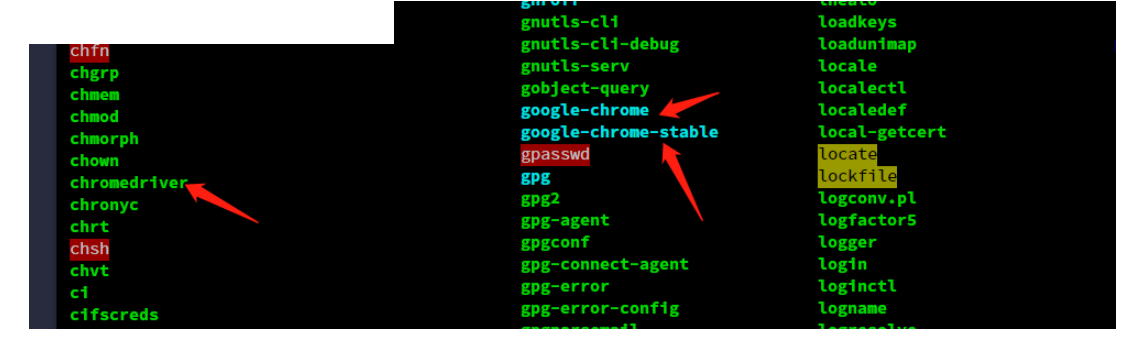
三,如果提示权限不够的话,加权限为777:chmod 777 chromedriver
四,完成就可以用了
最后修改:2021-07-01 01:17:24